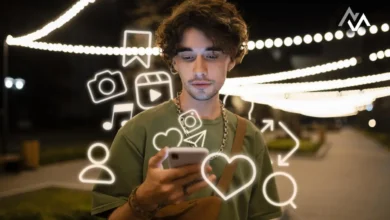How to Recover Deleted Files and Photos on Your Android and iPhone

Oops! Did you accidentally delete that important file or precious photo from your Android or iPhone? Don’t panic. With the right steps, you can often recover deleted files and photos on your smartphone. Let’s explore how to retrieve your lost data easily and efficiently.
Understanding File Recovery
When you delete a file or photo, it’s not immediately erased from your device. Instead, it’s marked for deletion and hidden until new data overwrites it. This means there’s a window of opportunity to recover deleted files and photos if you act quickly.
Recovering Files on Android
- Check the Trash or Recycle Bin: Many Android devices and apps have a trash or recycle bin feature. Check these locations first. For example, Google Photos stores deleted items in the trash for 30 days.
- Use a File Recovery App: Several apps can help recover deleted files on Android. Popular options include DiskDigger and Dr.Fone. Download the app, follow the instructions, and see if it can locate your deleted files.
- Connect to a Computer: Use recovery software like Recuva or EaseUS Data Recovery Wizard. Connect your Android device to your computer, run the software, and scan for deleted files.
Recovering Files on iPhone
- Check the Recently Deleted Folder: Open the Photos app and go to the “Recently Deleted” album. You can recover photos and videos deleted within the last 30 days.
- Use iCloud Backup: If you’ve backed up your iPhone to iCloud, you can restore your device from a backup. Go to Settings > General > Reset > Erase All Content and Settings, then choose to restore from an iCloud backup.
- Use Third-Party Software: Programs like Dr.Fone and PhoneRescue can help recover deleted files from an iPhone. Install the software on your computer, connect your iPhone, and follow the recovery steps.
Prevention Tips
- Regular Backups: Regularly back up your data to the cloud or a computer to prevent data loss.
- Use Trash/Recycle Bins: Utilize apps with built-in trash or recycle bins to make recovery easier.
- Be Cautious: Double-check before deleting files to avoid accidental deletions.
Conclusion
Recovering deleted files and photos on your Android or iPhone is possible with the right tools and quick action. By using recovery apps, checking built-in recovery folders, and maintaining regular backups, you can safeguard your important data.